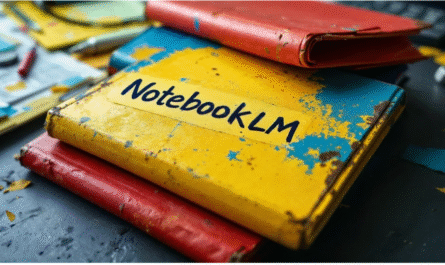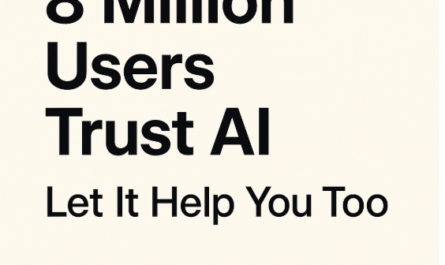Designing your first AI agent is an exciting step into the world of artificial intelligence. Here’s a structured, beginner-friendly guide to help you get started — whether you’re building a chatbot, game bot, trading assistant, or something else entirely.
1. Define the Agent’s Purpose
Start with a clear idea of what the agent should do.
- Examples:
- Answer questions (chatbot)
- Navigate a maze (robot simulation)
- Recommend movies (recommender system)
- Automate scheduling (personal assistant)
Questions to ask:
- What is the input?
- What is the desired output?
- What decisions will it need to make?
2. Choose the Type of Agent
There are several types of agents. Pick one based on your goal:
| Type | Description | Example |
|---|---|---|
| Rule-based | Uses if-then rules | Spam filter |
| Reactive | Acts based on current perception | Line-following robot |
| Goal-based | Plans actions to achieve goals | Chess-playing agent |
| Utility-based | Chooses actions based on preferences/utility | Smart thermostat |
| Learning agent | Learns and improves over time | Recommendation system |
3. Choose the Environment
Decide where your agent will operate.
- Open vs. closed (Is all information known?)
- Deterministic vs. stochastic (Do actions have predictable outcomes?)
- Discrete vs. continuous (Are there fixed steps or continuous input?)
For example:
- A game like chess → discrete, deterministic, fully observable.
- Real-world driving → continuous, stochastic, partially observable.
4. Select Tools & Languages
Start simple with these beginner-friendly tools:
- Languages: Python (most popular), JavaScript
- Libraries:
- For learning:
scikit-learn,spaCy,OpenAI Gym,TensorFloworPyTorch - For rule-based systems:
experta, custom logic - For chatbot:
Rasa,LangChain,OpenAI API,ChatterBot - For simulation:
Unity ML-Agents,Gymnasium
- For learning:
5. Build the Agent’s Logic
This depends on your chosen type:
- Rule-based: Write a series of
if-elseconditions. - Learning-based:
- Collect data
- Train a model
- Use model predictions for decisions
For example, a learning chatbot might:
- Use a transformer model to generate replies.
- Improve via user feedback.
6. Define Perception and Action
What does your agent see (inputs), and what can it do (actions)?
- Perception: Camera, text input, sensors, etc.
- Action: Move, reply, recommend, turn on device, etc.
7. Train and Evaluate
For learning agents:
- Train on historical data or through simulation.
- Evaluate using metrics (accuracy, reward, win rate, etc.)
- Iterate and improve.
8. Test in the Real World or Simulation
Deploy the agent in its intended environment and observe performance. Tweak and improve based on behavior.
✨ Beginner Project Ideas
Here are simple projects to start with:
- Chatbot with OpenAI API
- Tic-Tac-Toe AI (Minimax algorithm)
- Maze-solving bot (A, BFS/DFS)*
- Movie recommender using collaborative filtering
- Stock price predictor using linear regression